Products
By Team
Sales
Multithread effectively and personalize outreach to convert deals faster
Social Media Marketing
Elevate social presence and drive business growth from social media
RevOps
Identify and prioritize high-intent leads, and improve sales effectiveness
Events & Field Marketing
Find and connect with ICP attendees, and improve event outcomes
Resources

Sketch
What Does Sketch Do?
Sketch is a professional vector graphics editor primarily used for user interface (UI) and user experience (UX) design. Focused on digital design, Sketch streamlines the creation of websites, mobile apps, and other interactive experiences. Its intuitive interface, extensive plugin ecosystem, and collaborative features make it a popular choice for designers of all skill levels. They champion a designer-first approach, prioritizing ease of use and powerful functionality.
Where Is Sketch's Headquarters?



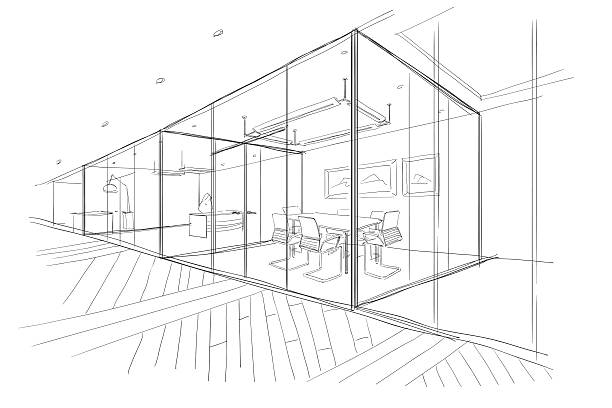
HQ Function
Serves as the central hub for Sketch's executive leadership, product development, marketing, and overall business operations.
Notable Features:
Specific details on architectural highlights are limited; however, modern office spaces in The Hague often emphasize sustainability and employee well-being.
Work Culture:
Sketch's company culture, while not explicitly detailed for the HQ, is likely to foster creativity, collaboration, and a focus on innovation in design technology. Expect a modern, tech-forward environment.
HQ Significance:
The Hague provides a strategic location for Sketch, offering access to a skilled workforce and a strong ecosystem of technology and design talent within Europe.
Values Reflected in HQ: Innovation, design excellence, and a commitment to user-centricity are likely reflected in the design and functionality of Sketch's headquarters.
Location:
Sketch software supports designers globally, with localized versions and support in multiple languages. Their user base spans across various industries, including web design, mobile app development, and graphic design.
Street Address:
Bezuidenhoutseweg 441
City:
The Hague
State/Province:
South Holland
Country:
Netherlands
Where Else Does Sketch Operate Around the World?
Remote first
Address: No specific address, operates remotely
Supports team members across various geographic locations.
Buying Intent Signals for Sketch
Highperformr Signals uncover buying intent and give you clear insights to target the right accounts at the right time — helping your sales, marketing, and GTM teams close more deals, faster.
Who's Leading Sketch? Meet the Executive Team
As of April 2025, Sketch' leadership includes:
Who's Investing in Sketch?
Sketch has been backed by several prominent investors over the years, including:
What Leadership Changes Has Sketch Seen Recently?
Information on executive new hires or exits for Sketch is not readily available in the last 12 months. Please check official Sketch news sources for up-to-date information.
What Technology (Tech Stack) Is Used bySketch?
Discover the tools Sketch uses. Highperformr reveals the technologies powering your target accounts — helping your sales, marketing, and GTM teams prioritize smarter and close faster.
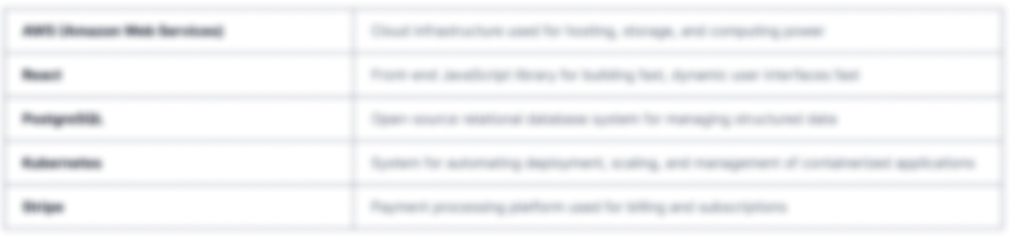
Sketch Email Formats and Examples
Sketch typically uses a consistent email format for its employees.
[first].[last]@sketch.com
Format
john.doe@sketch.com
Example
80%
Success rate
What's the Latest News About Sketch?
Sketch Blog • October 26, 2023
New in Sketch 100: Components View and More
Sketch releases version 100, introducing the new Components View for better organization and improved workflows. Plus, enjoy new features and enhancements....more
Highperformr's free tools for company research
Explore Employees by Region or Country
See where a company’s workforce is located, by country or region.
View Funding Details
View past and recent funding rounds with amounts and investors.
Understand Revenue Insights
Understand company revenue estimates and financial scale.
Track Active Job Openings
Track active roles and hiring trends to spot growth signals.
Review Product and Offerings
Discover what a company offers—products, platforms, and solutions.
Get SIC or NAICS Codes
Get the company’s official SIC and NAICS classifications.
Analyze Website Traffic Trends
Analyze visitor volume, engagement, and top traffic sources.
Discover Social Profiles and Engagement
Explore LinkedIn, Twitter, and other active social profiles.
Identify Top Competitors
Identify top competitors based on similar business traits.
Research and Discover Companies with Highperformr — Smarter, Faster
Explore companies in depth — from the tech they use to recent funding, hiring trends, and buyer signals — all in one powerful view.
Highperformr AI helps you surface the right accounts and enrich your CRM with verified company and contact insights, so your teams can prioritize and engage faster.
- Track intent signals to find buyers who are actively in-market
- Enrich contacts and companies instantly, no need to switch tools
- Automate workflows to stay ahead of every change
- Connect your CRM & tools for seamless data sync and activation
Thousands of companies, including Sketch, are just a search away.



.png)
.png)



